In this tutorial, we’ll explore the concept of Vue Force Update, understand its purpose, and learn how to leverage it effectively.
By the end, you’ll have a clear understanding of when and how to use Vue Force Update, empowering you to enhance the reactivity of your Vue components.
No products found.
If you want to learn more about What Are Vue Views In Vue.js?
Vue Force Update
Vue Force Update is a built-in Vue.js method that allows you to explicitly trigger a re-render of a component and its child components.
What Is Vue force update?
What Is Vue force update? The “forceUpdate” method is a built-in Vue.js method that allows you to explicitly trigger a re-render of a component and its child components.
It bypasses the reactive dependency tracking mechanism and forces Vue.js to update the component’s DOM, regardless of whether the underlying data or props have actually changed.
When you invoke the “forceUpdate” method on a Vue component, it triggers a re-render cycle. Vue.js will re-render the component’s template and update the DOM accordingly.
This can be useful in certain scenarios, such as when you need to update the UI based on external events or when you manually modify a reactive property that Vue.js might not detect.
In the following sections, we’ll explore different scenarios where you might need to use the “forceUpdate” method in Vue.js, including updating a component, a child component, computed properties, data, props, refs, and the DOM.
Vue Force Update Component
Vue Force Update Component: To illustrate the usage of the “forceUpdate” method on a Vue component, let’s consider an example.
Imagine you have a component called “MyComponent” that displays a counter value and a button to increment the counter.
However, instead of relying on the reactivity system, you want to manually force an update of the component every time the button is clicked.

In this example, the “MyComponent” template displays the current value of the counter, which is initially set to 0.
When the “Increment” button is clicked, the “incrementCounter” method is called, which increments the counter value by 1.
After that, the “$forceUpdate” method is invoked to manually trigger an update of the component.
Check out my article about How To Add In Nuxt Bootstrap 5 – Bootstrap Example
Vue Force Update Child Component
Vue Force Update Child Component: Let’s consider an example where you have a parent component called “ParentComponent” and a child component called “ChildComponent”.
The child component has a counter value, and you want to manually trigger an update of the child component whenever the counter is incremented in the parent component.

In this example, the “ParentComponent” template displays the current value of the parent counter and includes the “ChildComponent”.
The parent component has a button that increments the counter, and whenever it’s clicked, the “incrementCounter” method is called.
Inside that method, we increment the counter value and then manually force an update on the child component using the “$forceUpdate” method on the child component’s reference (“$refs.childComponent”).
Vue Force Update Computed
Vue Force Update Computed: Let’s consider an example where we have a component called “MyComponent” with a computed property called “fullName” that concatenates the “firstName” and “lastName” data properties.
We want to manually update the “fullName” computed property whenever either the “firstName” or “lastName” changes.

In this example, the “MyComponent” template displays the full name computed property, which is derived from the “firstName” and “lastName” data properties.
The component also includes two input fields to modify the first and last names. Additionally, there is a button that triggers the “forceComputedUpdate” method when clicked.
Inside the “forceComputedUpdate” method, we manipulate the “firstName” property by appending a space to it.
This manipulation acts as a change to a dependency of the computed property, causing Vue.js to re-evaluate the “fullName” computed property and update the DOM with the new concatenated value.
While this approach doesn’t directly force an update on a computed property, it achieves a similar effect by manipulating its dependencies.
Check out my article about How To Use Nuxt Watch Route? Nuxt Routes Examples
Vue Force Update Data
Vue Force Update Data: Let’s consider an example where we have a component called “MyComponent” with a data property called “message”.
We want to manually trigger an update of the “message” property and update the DOM with the new value.

Vue Force Update Props
Vue Force Update Props: Let’s consider an example where we have a parent component called “ParentComponent” and a child component called “ChildComponent”.
The child component receives a prop called “message” and displays it in the template.
We want to manually force an update of the “message” prop and update the child component’s DOM with the new value.
ParentComponent:
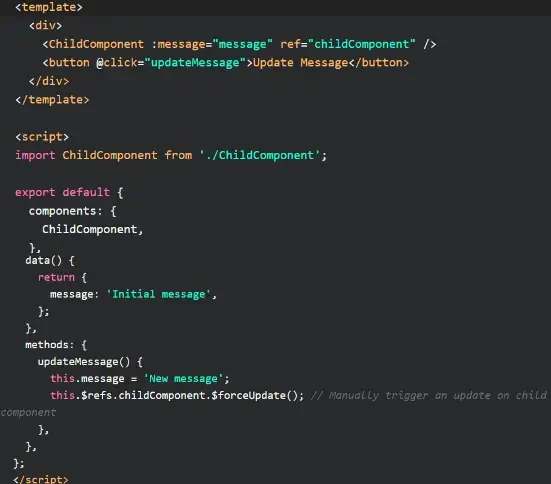
ChildComponent:

In this example, the “ParentComponent” template includes the “ChildComponent” and a button. The child component receives the “message” prop and displays it in the template.
When the “Update Message” button is clicked, the “updateMessage” method in the parent component is called.
Inside that method, we update the value of the “message” data property and then manually force an update on the child component using the “$forceUpdate” method on the child component’s reference (“$refs.childComponent”).
Vue Force Update Ref
Vue Force Update Ref: In Vue.js, the “ref” attribute allows you to create a reference to a specific element or component in your template.
These references can be used to access and manipulate the referenced elements or components directly.
You can also use the “$forceUpdate” method on a component’s reference to manually trigger an update.
Let’s consider an example where we have a component called “MyComponent” with a “ref” attribute referencing a child component called “ChildComponent”.
We want to manually force an update of the child component by using its reference.
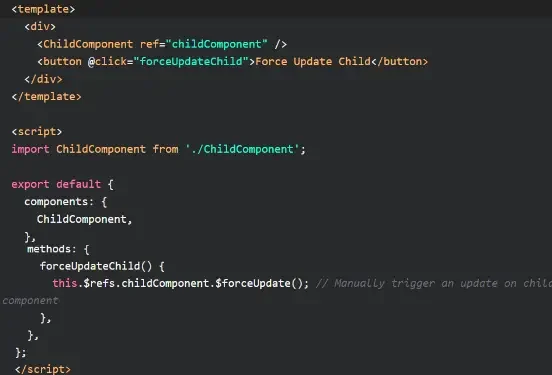
In this example, the “MyComponent” template includes the “ChildComponent” and a button.
Inside the “forceUpdateChild” method, we access the child component’s reference using “$refs.childComponent” and then invoke the “$forceUpdate” method on it.
By using the “$forceUpdate” method on the child component’s reference, we ensure that the child component is updated and its template is re-rendered, reflecting any changes in the DOM.
Check out my article about How To Use Nuxt Js Gtm (Nuxtjs Google Tag Manager Example)
Vue Force Update DOM
Vue Force Update DOM: To force an update of the DOM, you can use the “$forceUpdate” method on a Vue component.
This method triggers a re-render of the component and updates the DOM accordingly, regardless of whether the underlying data or props have actually changed.
Let’s consider an example where we have a component called “MyComponent” with a button. When the button is clicked, we want to manually trigger an update of the component’s DOM.

In this example, the “MyComponent” template includes a paragraph element that displays the current value of the “message” data property.
When the “Force Update DOM” button is clicked, the “forceUpdateDOM” method is called, which invokes the “$forceUpdate” method.
By using the “$forceUpdate” method, we explicitly trigger a re-render of the component, ensuring that any changes to the DOM are reflected, even if the data or props haven’t changed.
This can be useful in scenarios where you need fine-grained control over when the component’s DOM should be updated.
However, it’s important to note that manually forcing updates of the DOM using “$forceUpdate” should generally be avoided unless necessary, as Vue.js’s reactivity system is designed to efficiently handle DOM updates based on data and prop changes.
Vue 3 Refresh Component
Vue 3 Refresh Component Example
Vue 3 Refresh Component Example: To demonstrate how to refresh a component in Vue 3, let’s consider a simple example.
Suppose you have a component called MyComponent, and you want to refresh it manually when a button is clicked. Here’s how you can achieve that:
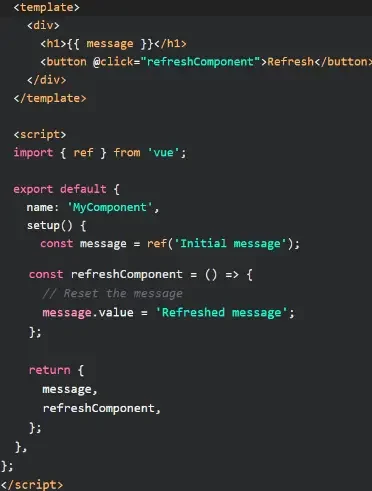
In this example, we have a component with a message property displayed inside an <h1> tag.
The message property is defined using the ref function from Vue, which creates a reactive reference to the value. Initially, the message is set to ‘Initial message’.
To refresh the component, we bind the refreshComponent method to the button’s click event. When the button is clicked, the refreshComponent method is invoked.
Inside this method, we update the message value to ‘Refreshed message’, which triggers a re-render of the component.
Vue 3 Force Re-render
Vue 3 Force Re-render Example
Vue 3 Force Re-render Example: To demonstrate how to force a re-render of a Vue 3 component, let’s consider an example where you have a component called MyComponent and you want to re-render it completely when a button is clicked.
Here’s how you can achieve that:

In this example, the MyComponent component has a message property displayed inside an <h1> tag, similar to the previous example.
We also have a button that triggers the forceRender method when clicked.
Inside the forceRender method, we force a re-render of the component by updating a dummy reactive property (message in this case).
By appending a space to the existing value, we create a change in the message value, triggering Vue’s reactivity system to recognize a modification.
To ensure that the component is completely re-rendered, we also use the watchEffect function from Vue.
By accessing the message property within the watchEffect callback, we create a dependency that forces the component to be re-evaluated and re-rendered.
How Do I Refresh A Page In Vue?
To refresh a page in Vue, you can utilize JavaScript’s location.reload() method, which reloads the current URL.
Vue allows you to call this method from within a component to achieve a page refresh.
Here’s an example of how you can refresh a page in Vue by adding a button that triggers the refresh:


How Do I Rerender A Component In Vue 3
In Vue 3, components automatically re-render when their reactive data changes.
However, there may be cases where you want to manually trigger a re-render of a specific component, even if the data remains the same.
Vue provides a built-in solution for this called the forceUpdate method.
To rerender a component in Vue 3, you can utilize the forceUpdate method, which forces the component to re-render regardless of the reactive data changes. Here’s an example:
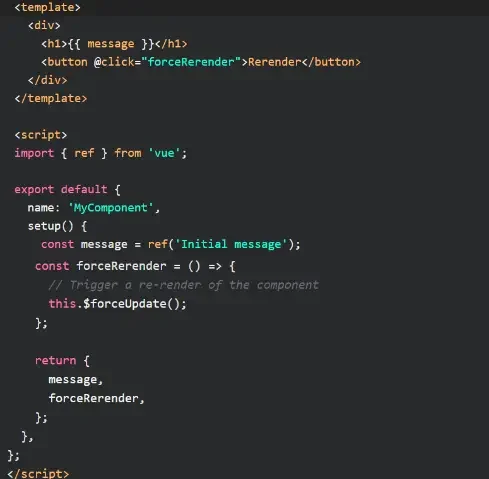
Inside the forceRerender method, we call this.$forceUpdate() to explicitly force a re-render of the component.
This method is available within the component instance and allows you to bypass the reactivity system and trigger a complete re-render.
Solution For Vue forceupdate Not Working
If the forceUpdate method in Vue is not working as expected, it might be due to a few potential reasons. Here’s a possible solution to address the issue:
- Verify component context: Ensure that you’re calling forceUpdate within the correct component context. If you’re using the Options API, make sure that this.$forceUpdate() is invoked within the component’s method or lifecycle hook. If you’re using the Composition API, ensure that this is correctly bound to the component instance.
- Check component reactivity: Make sure that the component has reactive properties or data that trigger updates. If there are no reactive properties or if they aren’t changing, the forceUpdate method won’t have any effect. Ensure that you have appropriate reactive data or computed properties that reflect the changes you want to re-render.
- Consider alternative approaches: Instead of relying on forceUpdate, consider refactoring your code to leverage Vue’s reactivity system effectively. Vue’s reactive data and computed properties are designed to automatically trigger re-renders when their values change. By structuring your component’s data and logic properly, you can often achieve the desired results without relying on manual re-rendering.
- Utilize key attribute: If you’re working with a list of components or dynamically rendering components, make sure to assign a unique key attribute to each component. The key attribute helps Vue differentiate between components and ensures that they are properly re-rendered when necessary.
Related Articles
- Learn How To Use Nuxt Router Middleware
- Learn How To Build A Nuxt Single Page App (Nuxt SPA)
- How To Create A Nuxt Js Dockerfile – Nuxtjs Docker Example
- What Is The Best Headless CMS For Nuxt js?
- Learn How To Setup And Create Nuxt App
Hopefully, you now have a better understanding of how to use Use Vue Force Update.
Understanding how to use Use Vue Force Update is gonna help you trigger a re-render of a component and its child components.
