Are you eager to learn how to make your Vue 3 applications more versatile and user-friendly? Look no further!
In this article, I will share my insights from working as a Vue.js software developer for over 5 years. We’ll unravel the secrets of filters Vue 3 and show you how to wield their magic to manipulate and format your data effortlessly.
Whether you’re a novice or experienced Vue developer, this guide will equip you with the skills to master filters and elevate your applications to new heights. Let’s get started!
No products found.
If you want to learn more about Master Vue Methods With Vue Methods Examples
Filters Vue 3
Filters Vue 3 provide a way to format and transform data before it is rendered in the template.
Filters Vue 3 allow you to apply common text formatting or data manipulation operations to values in an easy and reusable manner.
What Is Filter In Vue 3?
What Is Filter In Vue 3? Filters in Vue 3 provide a way to format and transform data before it is rendered in the template.
They allow you to apply common text formatting or data manipulation operations to values in an easy and reusable manner.
In this section, we will explore the concept of filters in Vue 3 and how they can be used in different scenarios.
Search Filter Vue 3
Search Filter Vue 3: An example of a search filter in Vue 3 can be implemented in a scenario where you have a list of items and want to filter them based on a search query.
Let’s say we have an array of objects called items and a searchQuery variable that holds the value entered by the user in a search input field.
In this example, we bind the searchQuery variable to the value of the search input field using the v-model directive.
The computed property filteredItems filters the items array based on the search query.
It uses the filter method to create a new array that only contains items whose names include the search query, regardless of case sensitivity.
The filtered items are then rendered in the template using a v-for directive.
Filter Array Vue 3
Filter Array Vue 3: To demonstrate how to filter an array in Vue 3, let’s consider a scenario where we have an array of numbers and we want to filter out the even numbers.
In this example, we have an array of numbers stored in the numbers data property. The computed property evenNumbers uses the filter method to create a new array that only contains the even numbers.
The v-for directive then iterates over the evenNumbers array and renders each number in a list item.
Check out my article about Learn Migrating Vue 2 To Vue 3 With Vue Migration Examples.
Vue 3 Filters Composition API
Vue 3 Filters Composition API: In Vue 3, filters are no longer supported as a built-in feature.
Instead, the Composition API provides a more flexible and powerful alternative to achieve similar functionality.
The Composition API allows you to create custom functions that can be reused across components, similar to filters in previous versions of Vue.
Here’s an example of how you can achieve filter-like functionality using the Composition API:
In this example, we use the ref function from the Composition API to create a reactive reference called text, which holds the initial value of ‘Hello, World!’.
The filterText function takes a value as input and applies the desired transformation logic, in this case, converting the text to uppercase.
The computed property filteredText calls the filterText function with the current value of text and updates automatically whenever text changes.
Global Filters Vue 3
Global Filters Vue 3: In Vue 3, the concept of global filters has been removed, as filters are no longer a built-in feature.
However, you can achieve similar functionality by creating custom global utility functions that can be accessed throughout your application.
To demonstrate this, let’s create a custom global filter-like function called capitalize, which capitalizes the first letter of a given string:
In this example, we define the capitalize function, which takes a value and returns the capitalized version of it.
We then create a Vue app instance and register the capitalize function as a global utility using app.config.globalProperties.$filters.
This makes the capitalize function available in all components as $filters.capitalize.
Finally, in the template, we use the capitalize function as a post-fix filter on the message data property to display the capitalized message.
Don´t forget to check out my article about How To Use Vue Js Header? (Vue Headers Examples)
Understanding the Removal of Filters in Vue 3: Enhancing Performance and Design Philosophy
Why Did Vue 3 Say Goodbye to Filters?
The Vue team has always been dedicated to offering a sleek and high-performing framework, and part of this commitment involves evaluating which features enhance the developer’s experience and which could be improved.
Filters were initially introduced in Vue to provide a simple way to format text content. But as Vue evolved, it became clear that the same functionality could be achieved with plain JavaScript functions in methods or computed properties.
This approach aligns more closely with JavaScript’s native capabilities, which means developers can leverage their existing knowledge without having to learn an additional Vue-specific feature.
Let’s see what replacing filters with methods or computed properties looks like in practice:
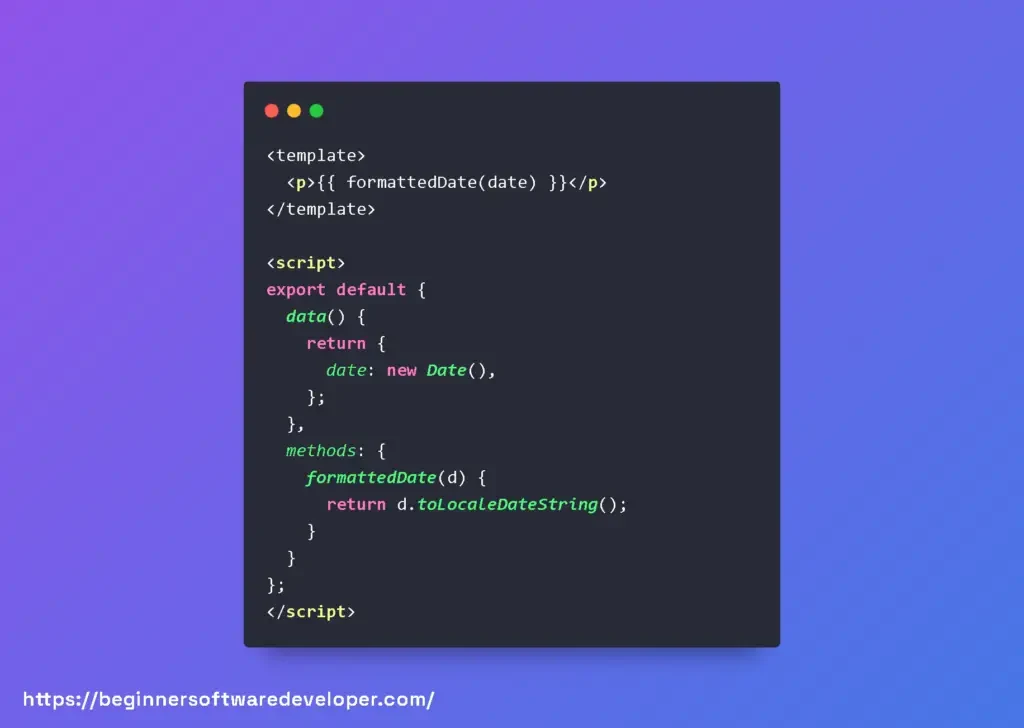
Performance Gains in Vue 3
One of the reasons the Vue team made the decision to remove filters was performance optimization.
When filters were embedded within templates, they caused additional overhead because Vue needed to track their dependencies separately from the reactive system used for data and computed properties.
By encouraging developers to use methods and computed properties instead, the Vue team has streamlined Vue’s reactivity system, reducing complexity and improving runtime performance.
Embracing Vue 3’s Design Philosophy
Vue 3’s design philosophy emphasizes simplicity, maintainability, and performance. By removing filters, Vue 3 not only provides a more linear learning curve for newcomers by reducing the framework-specific APIs that need to be learned, but it also strengthens its underlying reactivity system.
Vue developers are encouraged to compose their applications using standard JavaScript patterns, which are more versatile and can be optimized by JavaScript engines.
Tips for Filtering Data in Vue 3
Even though filters are gone, the need for formatting and transforming data in our applications persists. Here are some tips to keep in mind while doing so:
- Use computed properties for data transformations that depend on the component’s reactive data.
- Resort to methods when dealing with formatting that requires parameters or is triggered by user actions.
- Consider creating global utility functions for formatting that can be imported and used across components. This promotes code reusability and maintainability.
Here’s an example of a global formatting function used in a component:

While filters might be gone, Vue 3 offers a streamlined and powerful way to handle data transformations, keeping performance smooth and code maintainability high.
Embrace these changes, and you’ll find yourself working more closely with the core of JavaScript and less with framework-specific features—which is always a great path to becoming a more versatile developer!
Enhancing Vue 3 Apps with Global Filters via globalProperties
Elevate Your Vue 3 Projects with Pervasive Filters Using globalProperties
We’re going to dive deep into the intricacies of global filters in Vue 3 and unravel the mysteries of making them universally available through globalProperties.
So let’s explore together and deliver some clean, efficient code to our Vue projects!
In Vue 2, filters were common for simple text formatting. Although Vue 3 removed the built-in filter system in favor of computed properties or methods due to their flexibility, the concept of filters can still be implemented using globalProperties.
Let’s see how we can achieve this.
Creating Custom Global Filters for Vue 3
To create global filters, we will tap into the power of app.config.globalProperties when initiating our Vue application. This provides an elegant kitchen where we can cook up our filters and serve them across all components:

With this filter object attached to globalProperties, we can directly use the capitalize filter in any component like so:

Best Practices and Tips for Enhanced Effectiveness
Here are a few pointers to remember when creating and using global filters:
- Descriptive Naming: The filter names should be intuitive and clearly convey what they do.
- Reuse and Simplicity: Filters are best kept simple and used for text formatting. Make sure they’re versatile enough for use across your app.
- Testing: Always test your filters thoroughly. As they’re global, any issues could affect multiple components.
Knowledgeable use of global filters can drastically clean up your templates, making them more readable and maintainable. By placing our filters in the global scope, we make it easy to use these handy utilities application-wide without repeatedly importing or defining them.
Vue 3 Filter
Vue 3 Filter Computed
Vue 3 Filter Computed: In Vue 3, you can use computed properties to achieve similar functionality as filters.
Computed properties are reactive functions that can be used to transform or filter data before rendering it in the template.
Here’s an example of using a computed property as a filter in Vue 3:
In this example, we have a message ref that holds the initial value of ‘hello, world!’.
We then define a computed property called capitalizedMessage, which uses the message ref and applies the necessary transformation logic to capitalize the first letter of the message.
The computed property automatically updates whenever the message value changes.
Vue 3 Filter v-for
Vue 3 Filter v-for: In Vue 3, you can use the v-for directive to iterate over a list of items and apply filters directly in the template.
This allows you to conditionally render elements based on specific criteria.
Here’s an example of using a filter with v-for in Vue 3:
In this example, we have an array of items, each with a name and category.
We use the v-for directive to iterate over the filteredItems computed property, which filters the items array based on the category property being ‘fruit’.
Only items that meet the filtering criteria will be rendered in the list.
Vue 3 Filter Component
Vue 3 Filter Component: You can create custom filter components to encapsulate reusable filtering functionality.
These components can accept props, perform filtering operations, and render the filtered results.
Here’s an example of a custom filter component in Vue 3:
In this example, we define a custom filter component that accepts an items prop, which should be an array of objects with a name property.
The component has an input field that binds to the searchQuery ref using v-model.
The computed property filteredItems performs the filtering logic based on the searchQuery value and the name property of each item.
The filtered items are then rendered in the template using v-for.
This filter component can be reused across multiple parts of your application by passing different arrays of items as props.
Don´t forget to check out my article about A Guide To Vue Events With Vue Event Examples
Why Are Filters Removed From Vue 3?
The removal of filters from Vue 3 can be attributed to a few reasons. Firstly, filters had a limited scope of functionality, mainly focusing on text manipulation.
As Vue evolved, it became apparent that many of the use cases that filters addressed could be better handled through alternative means.
For example, computed properties and methods provide more flexibility and can achieve similar text transformations while offering additional functionality.
Secondly, removing filters helps to improve the performance of Vue applications.
Filters in Vue 2 were essentially functions that executed on each update cycle, even if the input data remained unchanged.
This could potentially result in unnecessary computations and impact the overall performance of the application.
By removing filters, Vue 3 reduces this overhead and enhances the efficiency of the rendering process.
Furthermore, the removal of filters aligns with the design philosophy of Vue 3, which emphasizes composability and encourages the use of reusable components.
Instead of relying on filters to modify text output, Vue 3 promotes the use of component-based approaches, where the desired transformations can be encapsulated within a dedicated component.
This enhances code reusability, maintainability, and testability.
What Is The Purpose Of Filters In Vue?
The primary purpose of filters in Vue was to enable the manipulation of data presentation without modifying the underlying data itself.
This separation of concerns allowed developers to keep their data model clean and unaltered, while still providing a visually enhanced or modified representation to the end user.
Filters provided a way to apply transformations such as text truncation, date formatting, number formatting, capitalization, or custom formatting rules, among other possibilities.
Filters were particularly useful when working with dynamic data bindings in Vue templates.
By applying a filter to an expression within double curly braces ({{ }}), developers could easily modify the way data was displayed without having to write additional logic or modify the underlying data itself.
This made it simple to implement common text transformations or formatting requirements in a concise and readable manner.
Filters in Vue also supported chaining, allowing multiple filters to be applied sequentially to an expression.
This chaining capability provided a powerful way to combine different transformations and build complex formatting pipelines.
It enabled developers to create reusable and composable filter functions, which could be easily applied to different expressions throughout the application.
Related Articles
- How To Add A Vue Dynamic Class To CSS Dynamically In Vue.js?
- Vue Import Component Into Another Component
- Learn To Use Vuelidate With Vuelidate Examples
- How To Implement In Vue js Google Login?
- How To Use Google Map Vuejs? Google maps examples
Hopefully, you now have a better understanding of how you can use Filters Vue 3.
Understanding how you can use Filters Vue 3 is gonna allow you to apply common text formatting or data manipulation operations to values in an easy and reusable manner.
