Vue CSS variables, also known as custom properties, allow you to define reusable values for your styling properties.
They bring flexibility and maintainability to your stylesheets, and when combined with Vue.js, they become even more powerful.
In this article, I will share my insights from working as a Vue.js software developer for over 5 years. We will walk you through the fundamentals of Vue CSS variables, explain how you can integrate CSS with Vue, and showcase practical examples to illustrate their usage.
No products found.
If you want to learn more about How To Use Vue Props With Vue Prop Examples
Vue CSS Variables
Vue CSS Variables allow you to define and use reusable values in your Vue.js components.
CSS variables are like containers that hold values, such as colors, font sizes, or spacing.
What Is Vue CSS Variables?
What Is Vue CSS Variables? Vue CSS variables, also known as custom properties, allow you to define and use reusable values in your Vue.js components.
CSS variables are like containers that hold values, such as colors, font sizes, or spacing, which can be used throughout your application.
They provide a convenient way to manage and update styling properties dynamically without directly modifying the CSS rules.
Vue.js leverages the power of CSS variables to enhance the flexibility and maintainability of your stylesheets.
With Vue CSS variables, you can declare variables inside your CSS stylesheets using the — prefix, followed by a name and a value. For example:
In this example, we defined two CSS variables: –primary-color with a value of #FF0000 (red) and –font-size with a value of 16px.
These variables can be accessed and utilized in any CSS rule within the scope where they are defined.
To use these CSS variables in your Vue.js components, you can apply them as values for various styling properties.
For instance, you can assign the value of a CSS variable to the color property of an element:
In this example, the color property is set to var(–primary-color), which references the CSS variable –primary-color.
As a result, the text inside the div element will be displayed in the color defined by the CSS variable.
Can I Use CSS With Vue?
Can I Use CSS With Vue? Absolutely! Vue.js is designed to seamlessly integrate with CSS, allowing you to apply styles to your components and create visually appealing user interfaces.
CSS plays a crucial role in Vue.js development as it enables you to customize the appearance, layout, and behavior of your application.
Vue.js provides multiple ways to incorporate CSS into your components. You can use inline styles, CSS classes, or even preprocessors like Sass or Less to write your stylesheets.
The choice of approach depends on your preferences, project requirements, and the complexity of your styling needs.
Inline styles offer a quick and straightforward way to apply CSS directly within your Vue.js components.
You can use the style attribute and bind it to a data property to dynamically modify the styles based on component state:
In this example, the color property of the style attribute is bound to the textColor data property, allowing the color of the text to be dynamically changed.
Similarly, the fontSize property is bound to the fontSize data property, which determines the font size of the text.
Alternatively, you can define CSS classes and apply them to your Vue.js components using the class attribute.
This approach is particularly useful when you have multiple components that share similar styles:
Vue.js also supports using CSS preprocessors like Sass or Less to enhance the maintainability and organization of your stylesheets.
You can set up Vue.js with preprocessors using build tools like webpack or vue-cli, allowing you to write modular, reusable CSS code.
Check out my article about Learn Migrating Vue 2 To Vue 3 With Vue Migration Examples.
Mastering Vue CSS Variables for a Dynamic UI Experience
Mastering Vue CSS Variables for a Dynamic UI Experience: Are you looking to spice up your Vue applications with some dynamic styling?
Well, brace yourselves, because we’re diving into the world of Vue CSS variables. These little gems are like spices for your app, giving it that special vibe that makes it stand out.
But first, what’s the deal with CSS variables in Vue? Simply put, they allow you to create a consistent theme and easily switch it up whenever the mood strikes—without changing a dozen CSS files.
Practical Code Examples: Making Vue CSS Variables Work for You
Imagine you’re crafting a dashboard app. Your users have been screaming for a dark mode so they can indulge in their late-night data analysis without straining their eyes.
With Vue CSS variables, flipping between light and dark mode is a breeze. Check out this snippet:
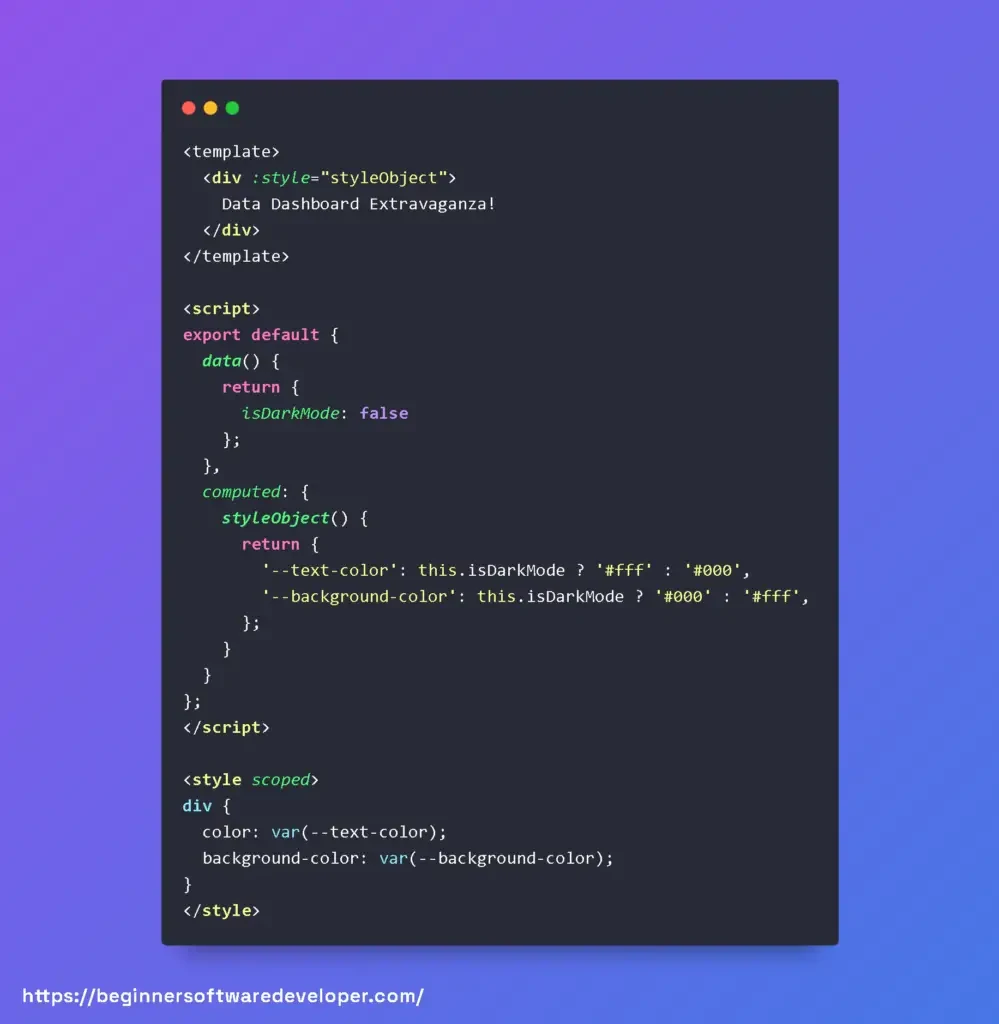
In this example, we have a computed property styleObject that changes the text and background colors based on whether isDarkMode is true or false. Changing the mode can be as simple as toggling that property—no complex logic required!
Best Practices for Implementing Customizations with Vue CSS Variables
When it comes to implementing Vue CSS variables, here are some quick tips to keep you on track:
- Define your CSS variables at the root level (in :root) for global access or in individual components for scoped styling.
- Use meaningful names for variables, like –primary-color or –spacing-large, so other team members can follow along.
- Remember, CSS variables cascade! Leverage this to make theme changes a walk in the park.
- Consider using a Vuex store to manage your app’s theme state globally. This way, you can easily switch themes without prop drilling.
Mastering Vue CSS Variables for Dynamic Component Styles
Mastering Vue CSS Variables for Dynamic Component Styles: Let’s dive into the dynamic wonders of leveraging CSS variables in Vue components, transforming your user interfaces with reactive styles that react to your users’ actions.
It’s simpler than you might think, and I’ll walk you through it with some practical examples and valuable tips.
First things first, CSS variables, or Custom Properties, are phenomenally useful in creating themable and maintainable stylesheets. Vue, with its reactive data binding, can effortlessly update CSS variables, providing a polished and dynamic styling experience.
Here’s a basic example of how to define and use a CSS variable in your Vue component:

Notice how we bind the style attribute to an object where ‘–main-color’ is updated dynamically according to the component’s data. Pretty neat, huh?
Now, let’s elevate this concept. Imagine you’re making a theme switcher for your Vue app. The switcher can toggle between dark and light modes. We define our CSS variables for both themes in a global stylesheet:
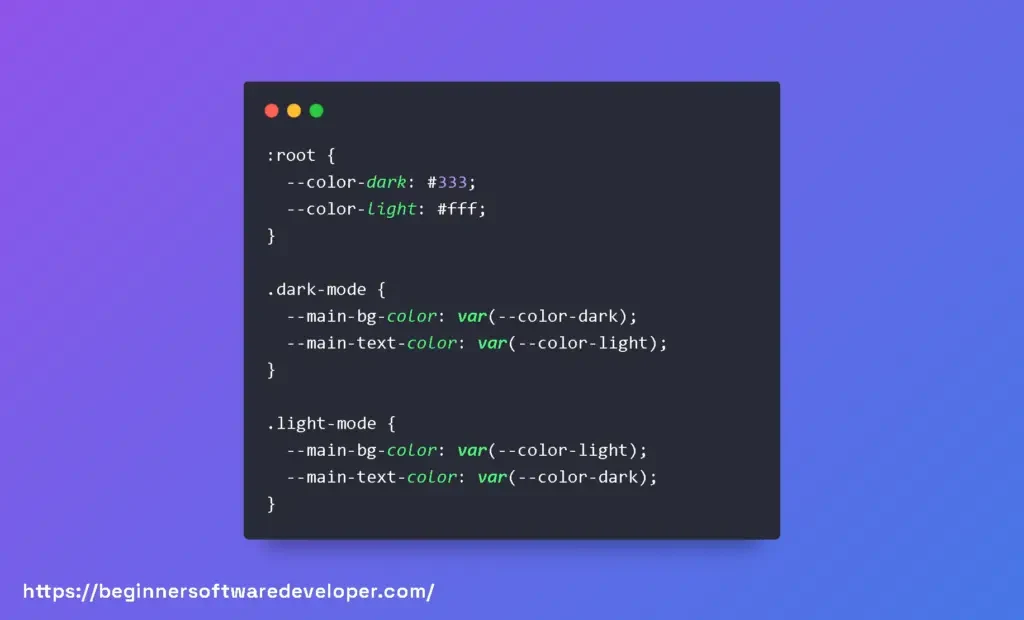
In your Vue component, you make use of computed properties to manage theme-related CSS variables:

As the state changes, Vue reacts by applying the appropriate theme class, causing the CSS variables to update accordingly. The transitions are seamless and without any hitch!
Here are a few tips for optimizing your use of CSS variables with Vue:
- Scope: Use global variables for broad styling and component-scoped variables for finer control.
- Reactivity: Make sure to bind CSS variables to Vue’s reactive data to take advantage of its reactivity system.
- Fallbacks: Always provide a fallback for CSS variables, ensuring maximum compatibility.
Vue 3 CSS Variables
Vue 3 Bind CSS Variable
Vue 3 Bind CSS Variable: In Vue 3, binding CSS variables has become even more straightforward with the introduction of the v-bind directive.
This directive allows you to dynamically bind a CSS variable to a data property in your Vue.js component.
To illustrate how Vue 3 enables the binding of CSS variables, consider the following example:
In this example, the div element utilizes the :style directive to bind the –primary-color CSS variable to the primaryColor data property.
Whenever the value of primaryColor changes, the CSS variable will automatically update, reflecting the new color.
By binding CSS variables in this manner, you can easily create dynamic and responsive components.
Changes to the bound data properties will propagate to the CSS variables, enabling real-time updates to the associated styles.
It is worth noting that with Vue 3’s composition API, you can further enhance the usage of CSS variables by encapsulating the logic for managing and updating them in reusable custom hooks or functions.
This allows for a more modular and organized approach when dealing with CSS variables in Vue.js components.
Vue 2 CSS Variables
Vue 2 Dynamic CSS Variables
Vue 2 Dynamic CSS Variables: CSS variables, also known as custom properties, are a powerful feature in Cascading Style Sheets (CSS) that allow you to define reusable values and apply them to various elements in your web application.
Vue 2, a popular JavaScript framework, provides support for using CSS variables within Vue components.
This capability allows you to create more dynamic and flexible styling options for your Vue applications. In this section, we will explore Vue 2 CSS variables in detail.
Vue 2 allows you to use dynamic CSS variables within your components, enabling you to change their values based on different conditions or user interactions.
By utilizing Vue’s reactivity system, you can easily update the CSS variables and have the changes reflected in your component’s styling.
To demonstrate this, let’s consider an example where we have a Vue component called DynamicBox that contains a div element.
We want to apply a background color to the div element using a CSS variable, and we’ll make this variable dynamic based on a data property called backgroundColor in our Vue component.
In the above example, we define a CSS variable –background-color using the :style binding on the div element.
The value of the CSS variable is bound to the backgroundColor data property in the component, which is initially set to ‘blue’. As a result, the background color of the div element will be blue.
Now, let’s say we want to change the background color dynamically based on user input. We can achieve this by updating the backgroundColor property in the component’s data object.
For instance, if we have a button that changes the background color to red, we can add a method called changeColor to our component and bind it to the button’s click event:
In this updated example, when the “Change Color” button is clicked, the changeColor method is invoked, updating the backgroundColor property to ‘red’.
As a result, the background color of the div element will change dynamically to red.
By utilizing Vue 2’s ability to bind CSS variables to data properties, you can easily create dynamic and interactive styling within your Vue components.
Don´t forget to check out my article about A Guide To Vue Events With Vue Event Examples
Vue Global CSS Variables
Vue Global CSS Variables Example
Vue Global CSS Variables Example: In addition to dynamic CSS variables within Vue components, you can also define global CSS variables that can be used across all components within your Vue application.
This allows you to establish a consistent set of values for styling properties and easily modify them in a centralized manner. Let’s explore how to define and utilize global CSS variables in Vue 2.
To define global CSS variables in Vue 2, you can leverage the power of CSS preprocessors like Sass or Less.
These preprocessors provide a way to define and manage variables that can be accessed globally in your stylesheets.
First, you need to install the necessary dependencies for using Sass or Less with Vue. For example, to use Sass, you can run the following command in your project directory:
Once you have the required dependencies installed, you can create a global styles file (e.g., global.scss) where you can define your CSS variables:
Next, import this global styles file in your main application entry point, typically main.js or main.ts, to ensure its styles are applied throughout your Vue application:
Now, you can use the defined global CSS variables within your Vue components:
In the above example, we access the global CSS variable $primary-color within the scoped <style> block of a Vue component.
This allows us to use the global variable to define the background color of the .global-box element.
By utilizing global CSS variables, you can ensure consistency in your application’s styling and easily modify the values in a central location.
This approach simplifies the management of styles across your Vue components and promotes maintainability.
Don´t forget to check out my article about How Vue V If Works In Vue.js.
Vue v-bind CSS
Vue v-bind CSS: In Vue.js, the v-bind directive allows you to dynamically bind values to HTML attributes, including CSS properties.
This powerful feature enables you to control the styling of your elements based on data or computed values in your Vue component.
With v-bind, you can easily update CSS properties dynamically and create dynamic, responsive user interfaces.
Vue v-bind CSS Variable
Vue v-bind CSS Variable: One useful application of v-bind in Vue.js is binding CSS variables.
CSS variables, also known as custom properties, allow you to define reusable values that can be used throughout your CSS code.
By utilizing v-bind, you can dynamically update the values of these CSS variables based on the data in your Vue component.
Here’s an example to demonstrate how to use v-bind with CSS variables in Vue:
In this example, we have a Vue component with a data property called primaryColor which is initially set to ‘blue’.
We use v-bind on the div element to bind the value of primaryColor to the CSS variable –primary-color.
The –primary-color variable is then used in the CSS code to set the color of the text inside the p element.
Whenever the value of primaryColor changes in the component’s data, the color of the text will be updated accordingly.
Vue v-bind CSS Class
Vue v-bind CSS Class: Another way to utilize v-bind in Vue.js is to bind CSS classes dynamically.
This allows you to conditionally apply or remove CSS classes based on the state of your Vue component.
Here’s an example to illustrate how to use v-bind with CSS classes in Vue:
In this example, we have a Vue component with two data properties: isActive and hasError.
We use v-bind on the div element to bind the presence or absence of CSS classes based on the values of these data properties.
The active class is bound to isActive, and the error-message class is bound to hasError.
Depending on the values of these properties, the CSS classes will be added or removed dynamically, resulting in different styling for the div element.
Vue v-bind CSS Computed
Vue v-bind CSS Computed: Vue.js also allows you to bind CSS properties dynamically by utilizing computed properties.
Computed properties are functions in a Vue component that calculate and return a value based on the component’s data and other properties.
By combining v-bind with computed properties, you can create complex logic to determine the CSS properties dynamically.
Here’s an example to demonstrate how to use v-bind with computed properties for CSS in Vue:
In this example, we have a Vue component with a data property called fontSize, initially set to 16.
We define a computed property named dynamicStyle, which returns an object containing the dynamic CSS properties.
The font-size property is determined based on the value of fontSize and is concatenated with ‘px’.
The computed property is then bound to the style attribute of the div element using v-bind.
As a result, the font size of the text inside the p element will be updated dynamically based on the value of fontSize.
Vue CSS Props
Vue CSS Props Example
Vue CSS Props Example: In addition to v-bind, Vue.js also provides another way to handle CSS-related functionality through CSS props.
CSS props are custom properties defined in Vue components that can be used to pass CSS-related data from parent components to child components.
Here’s an example to illustrate the usage of CSS props in Vue:
In this example, we have a parent component that renders a child component named ChildComponent.
We define two CSS props, background-color and text-color, on the child component and bind them to the corresponding data properties in the parent component using v-bind.
The values of these CSS props can be dynamically changed in the parent component, allowing you to control the background color and text color of the child component based on the parent’s data.
Exploring the Caveats of Using Vue CSS Variables in Web Development
If you’ve been working with Vue and want to sprinkle some magic with CSS variables, stick around.
We’re about to break down some of the potential hiccups you might encounter, complete with practical code tidbits and tips that’ll save you from those “why isn’t this working?!” moments.
Inheritance Issues with Vue CSS Variables
You might’ve already seen how nifty CSS variables are when it comes to keeping your style DRY (Don’t Repeat Yourself).
Vue’s single-file components take it a step further, allowing you to co-locate your JavaScript, HTML, and CSS. But here’s where it can get a bit tricky:

Best Practice: Define CSS variables in a global scope (usually within :root) or manually pass them to components where needed.
Browser Compatibility Concerns
No one likes to hear “it works on my machine!” only to find out that’s the only place it does work. When it comes to CSS variables, most modern browsers cheerfully support them, but Internet Explorer is the party pooper in this scenario.
So what’s the workaround? Polyfills can help bridge the gap, but they add overhead and might not be 100% reliable.
Tip: Test early and often across browsers. If you have to support IE, consider using a pre-processor like SASS or LESS for variable support. As painful as it sounds, you might also have to resort to good old static CSS for critical styles.
While Vue CSS variables open a world of possibilities, they come with their quirks. Remember, inheritance in scoped styles doesn’t happen by default, and browser compatibility is crucial, especially if your user base includes legacy browsers.
Armed with these tips and code examples, you’re now better prepared to conquer these challenges. May your styles be responsive and your variables brave through all browsers!
Related Articles
- How To Add A Vue Dynamic Class To CSS Dynamically In Vue.js?
- Vue Import Component Into Another Component
- How To Use Vue3 Image Src? Vue 3 Image Path Examples
- How To Implement In Vue js Google Login?
- How To Use Google Map Vuejs? Google maps examples
Hopefully, you now have a better understanding of how you can use Vue CSS Variables.
Understanding how you can use Vue CSS Variables is gonna help you to allow you to define and use reusable values in your Vue.js components. CSS variables are like containers that hold values, such as colors, font sizes, or spacing.
