Have you ever found yourself duplicating code or struggling to manage complex logic in your Vue.js components?
That’s where Vue js composables come to the rescue! Vue js composable are a way to encapsulate and share reusable logic in Vue components.
By breaking down your code into smaller, composable functions, you can make your components more modular, maintainable, and easier to test.
In this article, we’ll delve into the concept of Vue.js composables, explore their benefits, and provide real-world examples to demonstrate how they can enhance your Vue.js development workflow.
No products found.
If you want to learn more about How To Use Vue Props With Vue Prop Examples
Vue js Composable
Vue js Composable is a powerful feature that allows developers to create reusable and encapsulated pieces of logic, which can be easily shared across different components.
What Is Vue js Composable?
What Is Vue js Composable? Vue.js Composable is a powerful feature of the Vue.js framework that allows developers to create reusable and encapsulated pieces of logic, which can be easily shared across different components.
Composables are essentially functions that encapsulate a specific behavior or functionality and can be imported and used within Vue components.
Composables provide a clean and organized way to extract and share common logic in Vue applications.
They promote code reusability, maintainability, and separation of concerns by allowing developers to extract complex logic into modular units.
A composable in Vue.js typically consists of a function that returns an object containing the necessary reactive data, computed properties, methods, and other utilities.
These composable functions can be written using the Composition API, which is a newer and more flexible approach to building components in Vue.js.
By using Vue.js Composables, developers can avoid duplicating code and ensure consistent behavior across components that require similar functionality.
Composables can handle tasks such as API calls, data manipulation, form validation, and much more, making them a valuable tool for building complex and scalable Vue.js applications.
Next let’s explore some specific aspects of Vue.js Composables in more detail.
Vue Composables
Vue Composables Lib
Vue Composables Lib: Vue Composables libraries offer a wealth of pre-built and reusable composable functions that can significantly streamline your development process.
These libraries provide a wide range of composable functions designed to handle common tasks and scenarios, allowing you to leverage existing solutions rather than reinventing the wheel.
One popular Vue Composables library is vueuse.
This library offers a comprehensive collection of composable functions that cover various domains, such as browser APIs, animations, form handling, state management, and more.
With vueuse, you can easily integrate powerful functionality into your Vue.js applications without the need to build everything from scratch.
To illustrate the usage of a Vue Composables library, let’s consider an example scenario where you want to implement pagination functionality in your application.
Instead of writing the pagination logic yourself, you can rely on a library like vue-pagination-composable, which provides a composable function specifically designed for pagination.
Here’s an example of how you can use the vue-pagination-composable library in your Vue component:
By utilizing the vue-pagination-composable library, we simplify the implementation of pagination in our Vue component.
We benefit from the pre-built logic provided by the library, which handles the pagination calculations and updates the displayed data accordingly.
This saves us time and effort, allowing us to focus on other aspects of our application development.
Vue Composables With Parameters
Vue Composables With Parameters: Vue Composables can also accept parameters to customize their behavior based on specific requirements.
Parameters can be passed to the composable function when it is invoked, allowing for flexibility and customization.
For example, let’s consider a simple composable function called useCounter, which provides counter functionality.
This composable can accept an initial value and a step size as parameters. Here’s an example implementation:
In the above example, the useCounter composable takes initialValue and step as parameters and returns an object containing the count reactive data and the increment and decrement methods.
This allows components to easily utilize the counter functionality with different initial values and step sizes.
Check out my article about Learn Migrating Vue 2 To Vue 3 With Vue Migration Examples.
Vue Composables With Options API
Vue Composables With Options API: In addition to the Composition API, Vue.js Composables can also be created using the Options API, which is the older syntax for defining Vue components.
While the Composition API provides a more flexible and modular approach, the Options API can still be used for composable functions.
Here’s an example of a simple composable called useFetch, which fetches data from an API using the Options API:
In the above example, the useFetch composable takes a url parameter and returns an object with the fetchData method.
This composable can be used within components to fetch data from different URLs by passing the desired URL as a parameter.
While the Composition API is recommended for new projects and offers more flexibility, the Options API can still be used when working with existing Vue.js projects or when specific project requirements demand its usage.
Vue Composable Emit
Vue Composable Emit: One of the powerful features of Vue Composables is the ability to emit events to communicate with parent components.
This allows the composable to trigger actions or notify the parent component about certain events or changes.
Let’s consider an example of a composable called useToggle, which manages the state of a toggle switch.
The composable can emit events to notify the parent component when the toggle state changes:
In the above example, the useToggle composable uses the emit function to emit a toggle event along with the current toggle state.
This allows the parent component to listen for the event and react accordingly.
By using event emission, Vue Composables can facilitate communication between components and provide a seamless way to handle interactions and state changes.
Vue Composables Best Practices
Vue Composables Best Practices: When working with Vue Composables, following best practices can greatly enhance the effectiveness and maintainability of your code.
Let’s explore some key best practices in more detail:
- Single Responsibility and Modularity: Each Vue composable should have a clear and single responsibility. It should focus on a specific task or behavior, making it reusable in different components and contexts. By keeping composables modular, you can easily combine them to achieve complex functionalities. This promotes code reusability, maintainability, and separation of concerns.
- Thorough Testing: Just like Vue components, it is important to thoroughly test your Vue composable functions. Write unit tests to ensure their correctness, reliability, and robustness. Tools like Jest and Vue Test Utils can be used for testing Vue composable functions. Testing helps catch bugs early, improves code quality, and provides confidence in the behavior of your composables.
- Clear and Comprehensive Documentation: Documentation plays a crucial role in sharing and understanding Vue composables. Clearly document the purpose, usage, and parameters of each composable function. Include examples and code snippets to demonstrate how to use them effectively. Good documentation makes it easier for other developers, both within your team and in the wider community, to understand and utilize your composable functions.
- Consistent Naming and Conventions: Maintain consistent naming conventions for your Vue composable functions to ensure clarity and ease of use. Use descriptive names that accurately represent the purpose of the composable. Follow Vue.js naming conventions and guidelines to create a familiar and intuitive experience for other developers who may be using or contributing to your codebase.
- Error Handling and Robustness: Pay attention to error handling and ensure that your composable functions handle unexpected scenarios gracefully. Use try-catch blocks to catch and handle errors, providing meaningful feedback or fallback behaviors.
- Version Control and Dependency Management: Utilize version control systems like Git to track changes and collaborate effectively with other developers. Commit your Vue composable functions to a repository and utilize branching and merging strategies to manage changes and updates. Additionally, use a package manager like npm or yarn to manage dependencies and ensure consistent versions across your project.
- Leverage Community Libraries: Take advantage of existing Vue Composables libraries and packages whenever possible. The Vue.js ecosystem has a vibrant community that actively develops and maintains libraries with reusable composable functions for various use cases.
Vue Js Composable Best Practices and Design Patterns
Let´s talk about Vue.js Composables, focusing on best practices and design patterns, and delve into the nuances of stateful vs stateless composables.
Composables in Vue.js are incredibly powerful, and understanding how to use them effectively can significantly improve your development experience.
Design Patterns in Vue Composables
Design patterns are tried and tested solutions to common problems. In Vue.js, composables offer unique patterns that can be leveraged for efficient and maintainable code.
- Encapsulation Pattern:
- Encapsulating logic within a composable allows for reusability and separation of concerns. For example, a useForm composable can encapsulate all form-related logic.

2. Factory Pattern:
- This pattern involves creating a function that returns a new instance of a composable. It’s useful when you need multiple instances of a composable with isolated states.
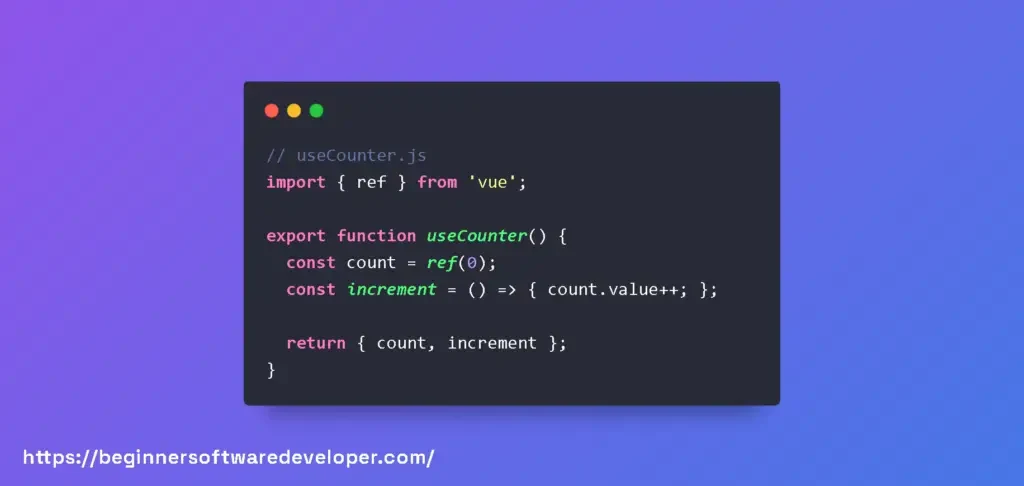
Practical Recommendations
- Composable Naming:
- Stick to a consistent naming convention, like prefixing with use (e.g., useAuth, useData).
- Composable Composition:
- Don’t hesitate to compose smaller composables into larger ones for complex logic.
- Reactivity Management:
- Manage reactivity wisely. Use reactive for objects and ref for primitive values or when you need to replace the whole reactive object.
Stateful vs Stateless Composables
- Stateful Composables:
- These maintain internal state. Example: a useModal composable that tracks whether a modal is open or closed.
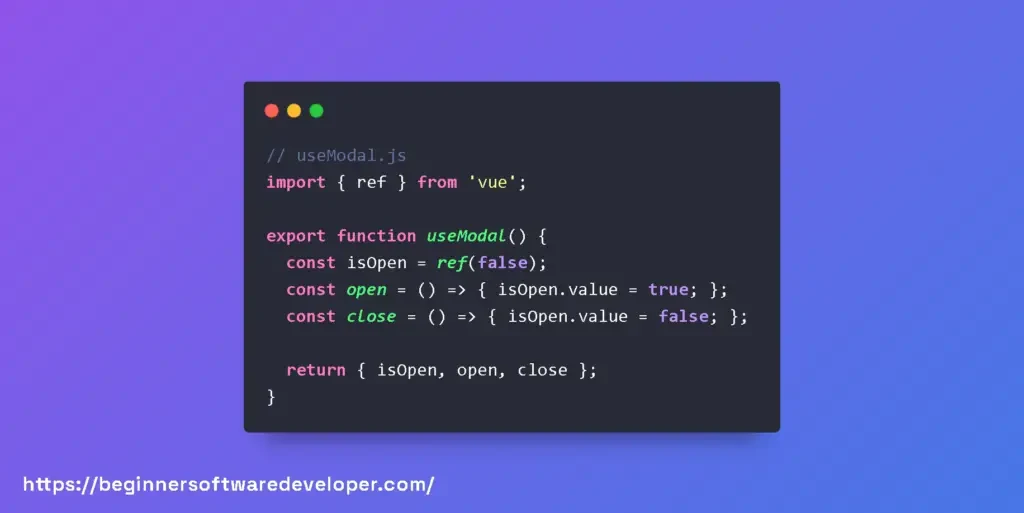
2. Stateless Composables:
- Stateless composables don’t hold internal state. They provide utility functions, often as pure functions. Example: a useSort composable that sorts an array.

Each composable type has its place. Stateful composables are great for managing UI state, while stateless composables work well for utilities and helpers.
Vue.js composables open up a world of possibilities in organizing and reusing code.
By understanding and implementing these best practices and design patterns, you can write more efficient, readable, and maintainable Vue applications.
Remember, the key is to find the right balance and choose patterns that best fit your project’s needs.
Vue Js Composable Real-World Scenarios
Let´s talk about Vue.js Composables in real-world scenarios. Composables are not just theoretical concepts; they are incredibly practical and versatile in everyday programming.
Let’s dive into some scenarios where Vue composables shine.
Scenario 1: User Authentication
- Imagine an application that requires user authentication. We can create a useAuth composable to handle login, logout, and user status.

Scenario 2: Data Fetching and Caching
- In a scenario where we need to fetch and cache data, composables can manage the data state and cache logic.

Scenario 3: Form Management
- For managing complex forms with validation, a useForm composable can simplify the process.

Scenario 4: Dynamic Theming
- For an application that supports dynamic theming, a useTheme composable can help switch themes easily.
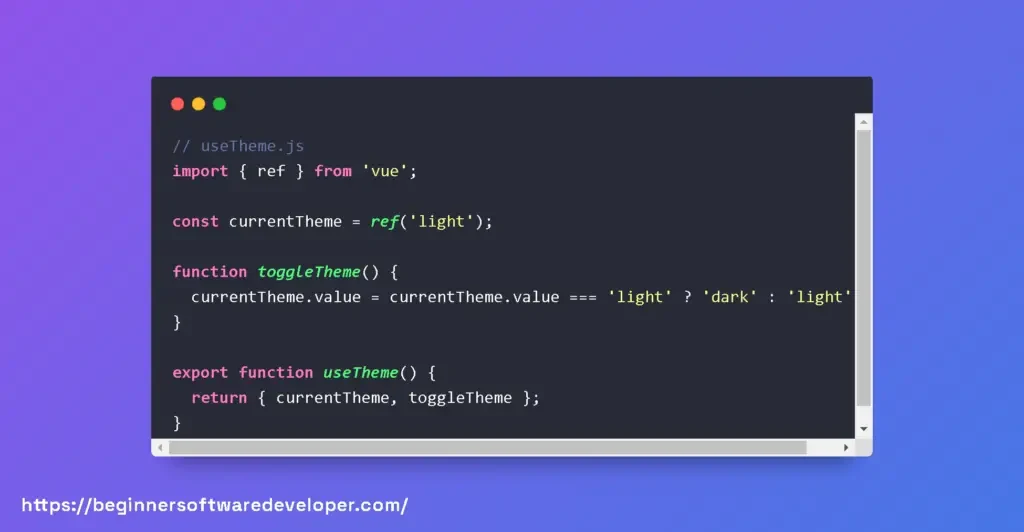
In each of these scenarios, Vue composables offer a structured and maintainable way to handle complex application logic.
They encapsulate functionality, making your code more readable and easier to debug. Understanding how to apply composables in real-world cases is a valuable skill in modern web development.
So, dive in and start experimenting with these scenarios in your Vue applications!
Vue 3 Composables
Vue 3 Composables Example
Vue 3 Composables Example: Vue 3 introduced a powerful feature called “composables” that allows developers to encapsulate reusable logic and state in a composable function.
Composables are a way to organize and share code in Vue applications, providing a clean separation of concerns and promoting reusability.
In this section, we will explore the concept of Vue 3 composables and dive into some examples to better understand their usage.
To demonstrate how Vue 3 composables work, let’s consider an example where we want to fetch data from an API and display it in a component.
First, we create a composable function, let’s call it useApi, which encapsulates the logic for fetching the data:
In the above example, we import the ref function from the Vue package to create reactive references for data and isLoading.
The fetchData function performs an asynchronous API request and updates the data reference with the response. We also handle any errors that may occur during the request.
To use this composable in a component, we can import it and call the useApi function:
By invoking the useApi function in the setup method of a component, we gain access to the data, isLoading, and fetchData variables returned by the composable.
We can then use these variables within our template or any other component logic.
Don´t forget to check out my article about A Guide To Vue Events With Vue Event Examples
Vue 3 Composables Store
Vue 3 Composables Store: Composables can also be used to create a simple store pattern, similar to Vuex in Vue 2.
This enables us to manage global state in a more modular and composable way. Let’s explore an example of how to implement a composable store in Vue 3.
In this example, we create a simple counter store using the reactive function from the Vue package.
The state object contains a count property that represents the current count value. The increment and decrement functions modify the count property accordingly.
To use this composable store in a component, we can import it and call the useCounterStore function:
By invoking the useCounterStore function in the setup method of a component, we obtain access to the state, increment, and decrement variables provided by the composable store.
This allows us to manage the counter state in a centralized manner.
Vue 3 Composables Computed
Vue 3 Composables Computed: Computed properties are another important feature in Vue that allows us to derive new data based on existing data, while ensuring reactivity.
In Vue 3, composables can be used to define computed properties within the logic of a composable function. Let’s explore an example to illustrate how this can be achieved.
In this example, we create a composable function called useFullName, which takes firstName and lastName as arguments.
Using the computed function from Vue, we define two computed properties: fullName and capitalizeFullName.
The fullName computed property concatenates the first and last names, while the capitalizeFullName computed property converts the full name to uppercase.
To use this composable in a component, we can import it and call the useFullName function, passing the necessary arguments:
By invoking the useFullName function in the setup method of a component, we obtain access to the fullName and capitalizeFullName computed properties.
These properties will automatically update whenever the firstName or lastName values change, ensuring that our derived data stays in sync with the underlying data.
Where Do You Put Composables In Vue?
Composables in Vue can be placed in separate JavaScript files or modules.
It’s a common practice to create a dedicated composables directory within your project structure to organize and store these reusable functions.
By structuring your composables separately, you can keep your codebase modular and maintain a clear separation of concerns.
When placing composables in separate files, you can export them as named exports or default exports.
This allows you to import and use them in components or other parts of your application as needed.
By importing and invoking the composable functions within the setup method of a component, you can gain access to the exposed variables or functions provided by the composables.
Can You Use Composables In Vue 2?
No, composables are a feature introduced in Vue 3 and are not available in Vue 2.
Vue 2 introduced mixins as a way to share reusable logic between components, but they have some drawbacks in terms of code organization and reusability.
Composables in Vue 3 provide a more flexible and composable approach to code reuse and state management.
If you are using Vue 2, you can still benefit from the reusability and organization advantages by leveraging other patterns and features, such as mixins or custom options objects.
However, it’s important to note that composables are specifically designed for Vue 3 and offer a more streamlined and intuitive way to encapsulate logic and state within functional composition.
Related Articles
- How To Add A Vue Dynamic Class To CSS Dynamically In Vue.js?
- Vue Import Component Into Another Component
- Learn To Use Vuelidate With Vuelidate Examples
- How Vue V If Works In Vue.js
- How To Use Google Map Vuejs? Google maps examples
Hopefully, you now have a better understanding of how you can use Vue js composables.
Understanding how you can use Vue js composables is gonna allow you to create reusable and encapsulated pieces of logic, which can be easily shared across different components.
