If you’re wondering what Data Vue is and how it can revolutionize the way you present and interact with data, then you’re about to embark on an enlightening journey.
In this article, we’ll demystify Data Vue and provide you with examples that demonstrate its capabilities.
No products found.
If you want to learn more about Use Vue Conditional Class (Vue Conditionally Examples)
Data Vue
Data Vue refers to the property that holds the reactive state of a Vue component, it typically returns an object containing various key-value pairs.
What Is Data In Vue?
What Is Data In Vue? In Vue.js, “data” refers to the property that holds the reactive state of a Vue component.
It is a fundamental concept in Vue’s reactivity system and plays a crucial role in building dynamic and interactive web applications.
The “data” property allows you to define and manage the state of your component, making it responsive to changes and updates.
When you define the “data” property within a Vue component, it typically returns an object containing various key-value pairs.
Each key represents a reactive property, and its corresponding value holds the initial state or value.
The values can be of any data type, such as strings, numbers, booleans, arrays, or even nested objects.
Why Is Data A Method In Vue?
Why Is Data A Method In Vue? When you declare the “data” property as a method, Vue invokes this method during the component’s initialization process.
This way, Vue can create a fresh instance of the “data” object for each component, isolating the state and preventing any conflicts that might occur when multiple instances of the same component are used on a page.
Is Data In Vue Reactive?
Is Data In Vue Reactive? Yes, the “data” property in Vue is reactive.
The reactivity system in Vue allows you to define and track dependencies between data properties and the component’s template.
When a property in the “data” object changes, Vue automatically detects the change and triggers a re-render of the affected part of the template.
Props Data Vue
Props Data Vue: Props in Vue are a way to pass data from a parent component to a child component.
They enable communication between components and allow you to share information and state across the component hierarchy.
Here’s an example of how to define props in Vue:

In the example above, the child-component defines three props: message, count, and isDisabled.
The message prop accepts a string value, while the count prop expects a number and has a default value of 0.
The isDisabled prop requires a boolean value and is marked as required, meaning it must be provided by the parent component.
Setup In Data Vue
Setup In Data Vue: The setup function is executed before the component is created, and it receives two arguments: props and context.
The props argument contains the props passed to the component, while the context argument provides access to various properties and methods related to the component’s lifecycle and rendering.
Here’s an example of how to use the setup function in a Vue component:

In the example above, the setup function receives the props argument, which contains the initialValue prop.
Inside the setup function, we use the ref function from the Vue composition API to create a reactive reference, counter, initialized with the value of props.initialValue.
Check out my article about Implement Vue Hover With Mouseover Examples.
Watch Data Vue
Watch Data Vue: To define a watcher, you include a watch property in the component’s options.
The watch property can be an object, with each key representing the property to watch, and its value being a handler function that is called when the property changes.
Here’s an example of how to use the watch option in Vue:
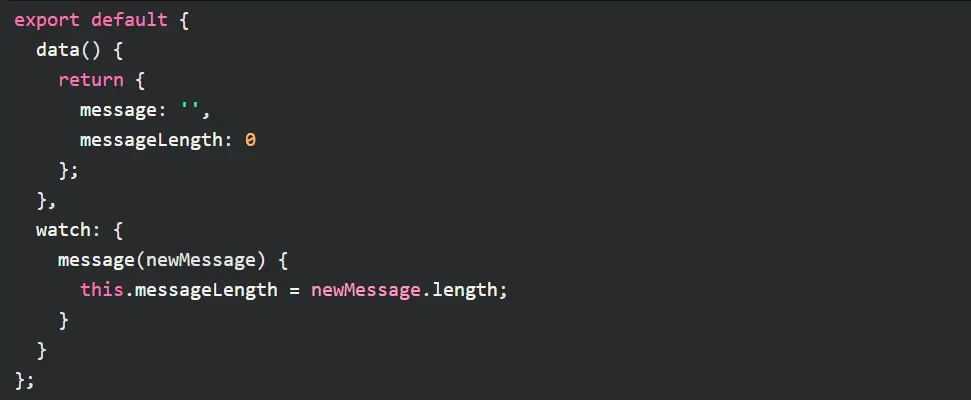
In the example above, the component has a message property and a messageLength property in its initial data.
By defining a watcher for the message property, whenever the value of message changes, the watcher’s handler function is called with the new value as an argument.
In this case, the watcher updates the messageLength property with the length of the new message.
This ensures that messageLength is always synchronized with the length of the message.
Array Data Vue
Array Data Vue: Here’s an example of how to use an array in Vue’s “data” property:
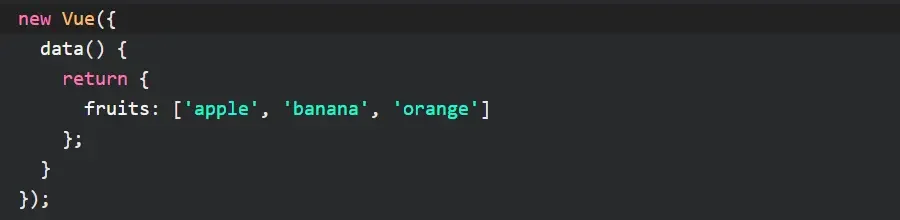
In the example above, the “data” property defines an array called “fruits” containing three initial fruits.
The array can be accessed and used within the component’s template or methods like any other data property.
To manipulate the array, you can use array methods such as “push,” “pop,” “splice,” and “slice.” For example, to add a new fruit to the array, you can use the “push” method:

When the array is modified using these methods, Vue detects the changes and updates the template accordingly.
This means that if you have a list of fruits displayed in the template using a “v-for” directive, the list will automatically reflect the updated content of the array.
Axios Post Form Data Vue
Axios Post Form Data Vue: When working with Vue.js, you may often need to send form data to a server using AJAX requests.
Axios is a popular library for making HTTP requests, including sending form data. Here’s an example of how to use Axios to post form data in Vue:
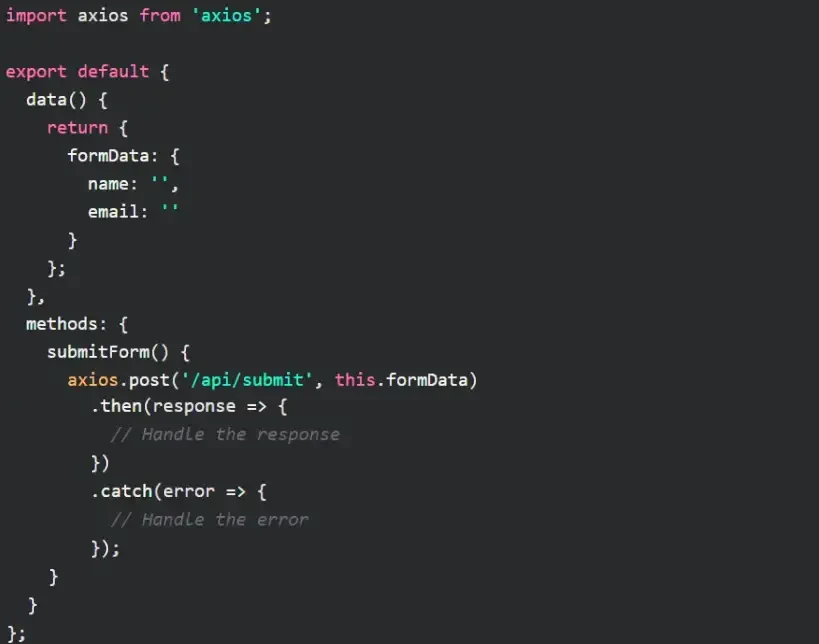
In the example above, the component has a “formData” property in the “data” object, which represents the form fields.
When the “submitForm” method is called, it uses Axios to make a POST request to the “/api/submit” endpoint, sending the “formData” as the request payload.
After the request is sent, you can handle the response and potential errors using the “then” and “catch” methods respectively.
Make sure to install Axios and import it into your Vue component before using it. You can do this by running the following command:
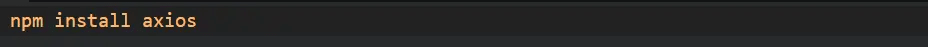
Fetch Data Vue
Fetch Data Vue: To fetch data from a server in a Vue component, you can use the “fetch” API, a built-in feature of modern web browsers.
The “fetch” API allows you to make HTTP requests and retrieve data from a specified URL.
Here’s an example of how to fetch data in Vue using the “fetch” API:

In the example above, the component has a “users” property in the “data” object, which will store the fetched user data.
The “mounted” lifecycle hook is used to trigger the “fetchUsers” method when the component is mounted.
Inside the “fetchUsers” method, the “fetch” function is called with the URL of the server endpoint (“/api/users”).
The response from the server is then parsed as JSON using the “json” method, and the resulting data is assigned to the “users” property.
If an error occurs during the fetch request, it is caught and logged to the console.
Don´t forget to check out my article about Learn To Use Vue For Loop With Vue Loops Examples
Update Data Vue
Update Data Vue: In Vue, updating data in a component typically involves modifying the properties within the “data” object.
By updating the values of the properties, Vue’s reactivity system automatically detects the changes and triggers the necessary updates in the component’s template.
Here’s an example of how to update data in Vue:

In the example above, the component has a “message” property in the “data” object. The “updateMessage” method is defined to update the value of “message” to “Updated message”.
When the “updateMessage” method is called, it assigns a new value to the “message” property.
Vue’s reactivity system detects this change and automatically updates the corresponding part of the template that references the “message” property.
Vue Data Object
Vue Data Object Array
Vue Data Object Array: An example of a Vue data object array would be when you have a list of items that you want to display in your application.
Let’s say you’re building a simple to-do list app, and you want to store the tasks in an array. Here’s how you can define and use a data object array in Vue:

In this example, the data function returns an object with a property called tasks, which is an array of task objects.
Each task object represents a task with properties like id, title, and completed. You can then use this tasks array in your Vue template to render the list of tasks dynamically.
Vue Data Object Reactive
Vue Data Object Reactive: In Vue, the data object is reactive by default.
This means that any changes made to the properties of the data object will automatically trigger re-rendering of the affected parts of the user interface.
Here’s an example to illustrate the reactivity of the Vue data object:

In this example, we have a Vue instance with a data function that returns an object with a property called message.
Initially, the message is set to ‘Hello, Vue!’. However, after a 2-second delay using setTimeout, we update the message property to ‘Updated message!’.
Vue Data: Function
Vue Data Function TypeScript Example
Vue Data Function TypeScript Example: The data function allows you to return a fresh data object for each component instance, which can be useful in certain scenarios.
Here’s an example that demonstrates the usage of a data function in Vue with TypeScript:
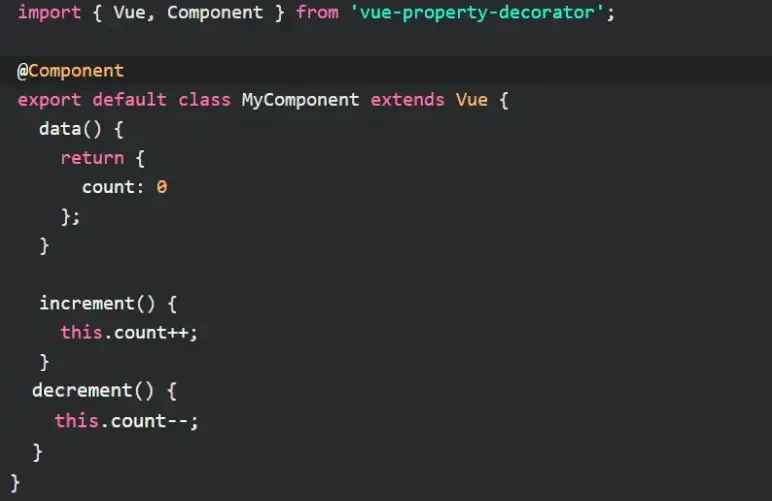
In this example, we define a component called MyComponent using the @Component decorator provided by the vue-property-decorator library.
Inside the component, we define a data function that returns an object with a count property initialized to 0.
What Is The Difference Between Data And Computed Vue?
The data property is used to define the initial state of the component. It typically returns an object containing the data properties that the component needs.
The data properties defined in the data object are reactive, meaning that any changes to these properties will trigger reactivity and update the affected parts of the user interface.
On the other hand, the computed property is used to define derived properties based on the existing data. Computed properties are defined as functions that return a value.
These properties are also reactive, but they are only re-evaluated when their dependencies change.
This means that computed properties are cached and will not be recalculated if their dependencies haven’t changed since the last evaluation.
Related Articles
- Learn To Use Vue Watch Immediate With Vue Immediately Code
- How To Use Vue-Property-Decorator (Vue Decorators Examples)
- How To Use Vue 3 Print With Vue Print Examples
- Learn To Use Vue Watch Prop With Vuejs Watch Props Examples
- How Do I Pass Data From One View To Another View In Vue?
Hopefully, you now have a better understanding of how you can use Data Vue.
Understanding how you can use Data Vue is gonna help you with refering to the property that holds the reactive state of a Vue component.
