If you’ve ever wondered how Vue.js manages to create such seamless and responsive user interfaces, the answer lies in its reactive nature.
Vue reactive is a key aspect of the Vue.js framework that allows you to build dynamic and interactive web applications effortlessly.
And in this article, we’ll take a closer look at the concept of Vue reactive, understand its inner workings, and provide you with real-world examples to grasp.
No products found.
If you want to learn more about How To Use Vue Props With Vue Prop Examples
Vue Reactive
Vue Reactive is a core feature of Vue’s reactivity system. It is used to create a reactive object from a plain JavaScript object.
What Is reactive() In Vue?
What Is reactive() In Vue? The reactive() function in Vue is a core feature of Vue’s reactivity system. It is used to create a reactive object from a plain JavaScript object.
Reactivity in Vue allows you to define dependencies between your data and the UI, so that when the data changes, the UI automatically updates to reflect those changes.
The reactive() function is part of the Vue Composition API, which provides a more flexible and powerful way to manage state in Vue components.
When you pass an object to the reactive() function, it recursively converts all its properties into reactive properties.
This means that any changes made to these properties will trigger updates in any component that is using them.
It achieves this by leveraging JavaScript’s Proxy object, which intercepts property access and modification, allowing Vue to track the dependencies.
Vue Reactive Prop
Vue Reactive Prop: Reactive props allow you to pass data from a parent component to a child component and maintain reactivity.
By making a prop reactive, any changes made to it in the parent component will be automatically reflected in the child component.
To demonstrate, let’s consider an example where we have a parent component called ParentComponent and a child component called ChildComponent.
The parent component has a reactive prop called message, which is initially set to “Hello”.

In this example, the parent component has a reactive prop called message, which is passed to the child component. The child component simply displays the value of the prop.
When the “Change Message” button is clicked in the parent component, the changeMessage function is triggered, which updates the value of the reactive message prop.
As a result, the child component automatically reflects the updated value of the prop, and the UI is re-rendered with the new message.
Vue Reactive Object
Vue Reactive Object: A reactive object is an object that has been transformed into a reactive data structure using the reactive() function.
Reactive objects enable Vue to track changes to their properties and update the UI accordingly.
To illustrate, let’s consider an example where we have a reactive object called user. The user object has two properties: name and age.
Any modifications made to these properties will trigger updates in the UI.
In this example, we create a reactive object user using the reactive() function. We define two properties, name and age, with initial values.
We can access and modify these properties just like any other JavaScript object.
However, the difference is that any modifications made to these properties will trigger updates in the UI if they are used in a component.
For instance, if we bind the name and age properties to a component’s template, any changes made to these properties will be automatically reflected in the UI without explicitly updating the component.
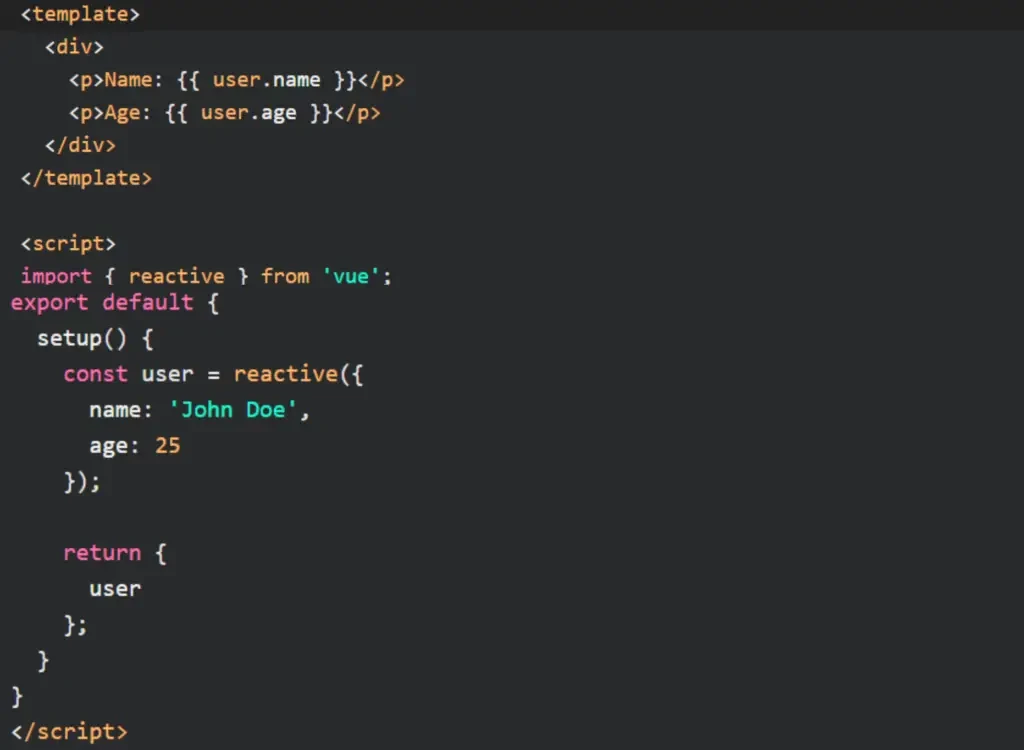
By leveraging reactive objects, Vue enables a declarative and reactive programming model, where changes to the underlying data are automatically propagated to the UI, ensuring consistency between the two.
Check out my article about Implement Vue Hover With Mouseover Examples.
Vue Reactive Array
Vue Reactive Array: A reactive array is an array that has been transformed into a reactive data structure using the reactive() function.
Reactive arrays enable Vue to track changes to their elements and update the UI accordingly.
Let’s consider an example to understand how reactive arrays work in Vue:
In this example, we create a reactive array todos using the reactive() function. The array initially contains three tasks.
We can access and modify the array elements just like a regular JavaScript array.
However, any modifications made to the array, such as adding or removing elements, will trigger updates in the UI if the array is used in a component.
When using reactive arrays in a Vue component, the UI will automatically update when elements are added, removed, or modified.
This eliminates the need for manually updating the component or managing complex synchronization logic.

In this component example, the reactive todos array is bound to a <ul> element using a v-for directive to render each task as an <li> element.
When the “Add Task” button is clicked, the addTask function is called, which adds a new task to the reactive array.
As a result, the UI is automatically updated with the new task, thanks to Vue’s reactivity system.
Vue Reactive Boolean
Vue Reactive Boolean: Reactive boolean is a boolean value that has been transformed into a reactive data structure using the reactive() function.
Reactive booleans enable Vue to track changes to their value and update the UI accordingly.
Let’s take a look at an example to understand how reactive booleans work in Vue:
In this example, we create a reactive boolean isActive using the reactive() function. It is initialized with a value of false.
We can access the value of the reactive boolean using the .value property. Modifying the value of the reactive boolean is done by assigning a new value to the .value property.
When using reactive booleans in Vue components, any changes to the boolean value will trigger updates in the UI if it is used in a component’s template or computed properties.
The UI will automatically reflect the updated boolean value, providing a reactive and synchronized user interface.

In this component example, the reactive boolean isActive is used to conditionally render a <p> element depending on its value.
Clicking the “Toggle Active” button calls the toggleActive function, which flips the value of the reactive boolean.
As a result, the UI dynamically shows or hides the <p> element based on the updated boolean value.
Vue Reactive Style
Vue Reactive Style: Reactive styles allow you to define CSS styles as reactive properties, which can be dynamically updated based on the changes in their values.
Reactive styles make it easy to create responsive and interactive components that adapt to the changing state of your application.
To demonstrate reactive styles in Vue, let’s consider an example where we have a reactive style object called boxStyle with two properties: width and height.

In this example, we define a reactive style object boxStyle using the reactive() function. The boxStyle object has two properties, width and height, initially set to ‘100px’.
We bind this object to the :style directive on a <div> element, which applies the defined styles to the element.
When the “Change Size” button is clicked, the changeSize function is called, which updates the width and height properties of the reactive boxStyle object.
As a result, the styles applied to the <div> element are dynamically updated, and the UI reflects the new size of the box.
Don´t forget to check out my article about Vue js Multiple Checkbox Filter
Vue Reactive Ref
Vue Reactive Ref: In Vue, a reactive ref is a special type of reactive object that holds a single mutable value.
Reactive refs are commonly used to create mutable references to values that need to be reactive.
To illustrate the usage of reactive refs in Vue, let’s consider an example where we have a reactive ref called count.

In this example, we create a reactive ref count using the ref() function. The initial value of the ref is set to 0.
We can access and modify the value of the reactive ref using the .value property. By modifying the value, Vue can automatically track the changes and update the UI accordingly.
The count reactive ref is then used in the component’s template to display the current count value.
When the “Increment” button is clicked, the increment function is called, which increments the value of the reactive ref by one. As a result, the UI updates to reflect the updated count.
Reactive Vue 3
Reactive Vue 3 Composition API
Reactive Vue 3 Composition API: The Composition API is a new addition to Vue 3 that provides a function-based approach to organizing and reusing logic in Vue components.
It allows you to use reactive data and other reactive features without relying on the traditional options API.
The reactive function is a core part of the Composition API that enables reactivity in Vue 3.
With the reactive function, you can create reactive objects or variables.
These reactive objects will automatically track their dependencies and update any component that uses them whenever their values change.
This makes it easier to manage and synchronize state across different components.
Here’s an example of how to use the reactive Vue 3 Composition API:
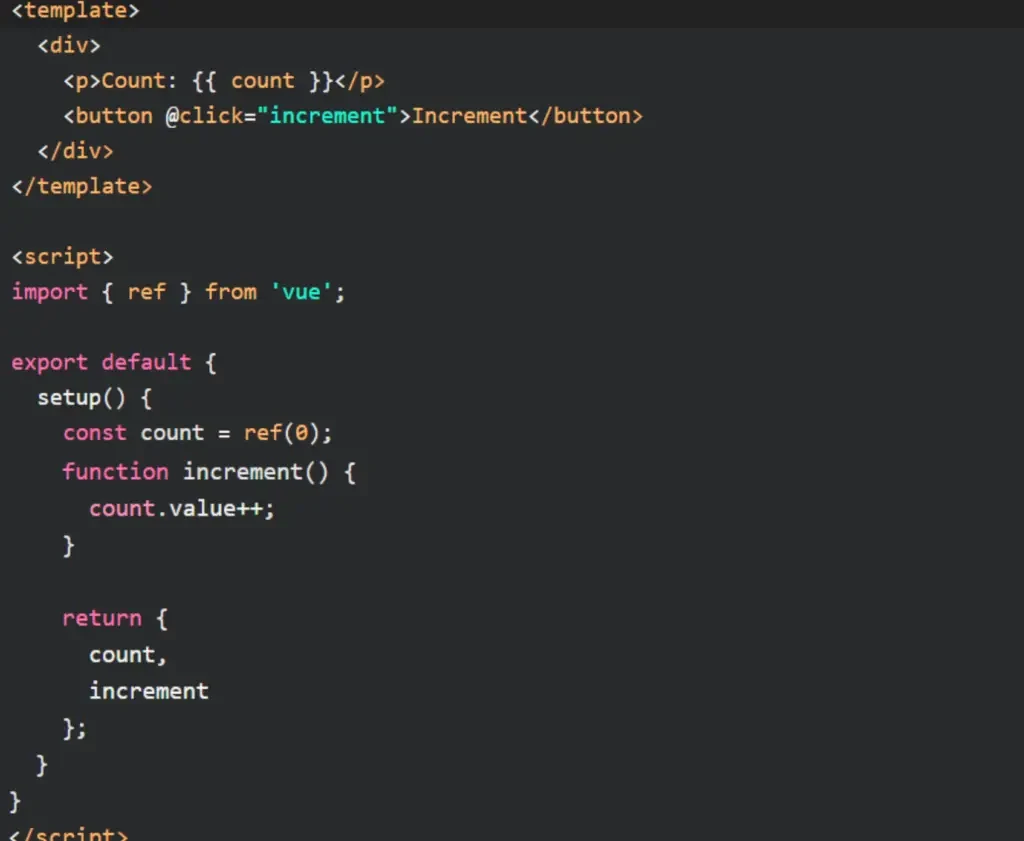
In this example, we create a reactive ref count using the ref() function. The initial value of the ref is set to 0.
We can access and modify the value of the reactive ref using the .value property. By modifying the value, Vue can automatically track the changes and update the UI accordingly.
The count reactive ref is then used in the component’s template to display the current count value.
When the “Increment” button is clicked, the increment function is called, which increments the value of the reactive ref by one. As a result, the UI updates to reflect the updated count.
Don´t forget to check out my article about What Is Data Vue? (Vue Data Examples)
Reactive Vue 3 TypeScript
Reactive Vue 3 TypeScript: Vue 3 is fully compatible with TypeScript, a statically typed superset of JavaScript.
By combining Vue 3’s reactivity system with TypeScript, you can benefit from enhanced type checking and better developer tooling, resulting in more robust and maintainable code.
To use reactive Vue 3 with TypeScript, you can leverage the ref and reactive functions provided by Vue.
The ref function is used to create a reactive reference to a single value, while the reactive function is used to create a reactive object.
Here’s an example of how to use reactive Vue 3 with TypeScript:
In the above example, we import the ref and reactive functions from the Vue package. We create a reactive reference called count using the ref function and initialize it with the value 0.
The .value property is used to access and modify the value of the reactive reference.
We also create a reactive object called state using the reactive function. It contains a single property message initialized to the string ‘Hello, Vue 3!’.
The reactive function automatically provides type inference for the properties of the reactive object.
The increment function demonstrates how to update the value of the count reactive reference. By accessing .value on the count reference, we can increment its value.
The updateMessage function shows how to update the message property of the state reactive object.
By assigning a new value to state.message, Vue’s reactivity system ensures that any components using state.message will be updated accordingly.
Vue 3 Reactive
Vue 3 Reactive Function
Vue 3 Reactive Function: The reactive function in Vue 3 is responsible for creating reactive objects.
It takes an object as an argument and returns a reactive proxy object that tracks its dependencies and triggers updates when any of its properties change.
Here’s an example of how to use the reactive function in Vue 3:
In the above example, we import the reactive function from the Vue package. We then create a reactive object called state using the reactive function.
The state object has a single property count initialized to 0.
The reactive object, state, enables automatic reactivity. Whenever the count property changes, any component that uses state.count will be automatically updated to reflect the new value.
The reactive function is a powerful tool for managing reactivity in Vue 3, allowing you to easily create reactive objects and maintain synchronization between components.
Don´t forget to check out my article about Learn To Use Vue Slots With Vue Slots Examples
Vue 3 Reactive Array Replace
Vue 3 Reactive Array Replace: In Vue 3, the reactivity system also supports reactive arrays.
When working with reactive arrays, there might be scenarios where you need to replace the entire array while maintaining reactivity. The ref function can be used to achieve this.
Here’s an example of how to replace a reactive array using the ref function in Vue 3:
In the above example, we import the ref function from the Vue package. We create a reactive reference called list using the ref function and initialize it with an array [1, 2, 3].
The .value property is used to access and modify the value of the reactive reference.
The replaceArray function demonstrates how to replace the entire array.
By assigning a new array to list.value, Vue’s reactivity system ensures that any components using list will be updated with the new array.
Reactive arrays are useful when you need to dynamically add or remove elements from an array, and the reactivity system in Vue 3 provides the necessary mechanisms to handle these scenarios.
Vue 3 Reactive Composable
Vue 3 Reactive Composable: Composable functions are a way to encapsulate reusable logic that can be shared across components.
The reactivity system in Vue 3 allows you to create reactive composable functions that leverage the power of reactivity.
Here’s an example of a reactive composable function in Vue 3:

In the above example, we define a composable function called useCounter. Inside the function, we create a reactive object called state using the reactive function.
The state object has a single property count initialized to 0.
We also define an increment function that increments the count property of the state object. Whenever the count property changes, we log a message using the watch function from Vue.
The useCounter function returns an object with the state and increment properties, allowing other components to use and interact with the reactive state.
Why Use Reactive Vue?
Why Use Reactive Vue? Reactive Vue provides several benefits that make it a powerful tool for building dynamic and interactive user interfaces:
- Automatic Reactivity: Vue’s reactivity system allows components to automatically update when their underlying data changes. This greatly simplifies the process of keeping the UI in sync with the data state.
- Cleaner and More Organized Code: With reactive Vue, you can encapsulate related logic within reactive objects or composable functions, leading to cleaner and more maintainable code. The Composition API in Vue 3 provides a structured way to organize and reuse reactive logic.
- Enhanced Developer Experience: Vue’s reactivity system works seamlessly with TypeScript, providing improved type checking, autocompletion, and better developer tooling. This helps catch errors at compile time and enhances the development experience.
- Efficient Rendering: Vue’s reactivity system uses a fine-grained dependency tracking mechanism, ensuring that only the components dependent on specific reactive data are updated. This optimization leads to efficient rendering and improved performance.
- Flexibility and Scalability: Reactive Vue allows you to create reactive objects and composable functions that can be easily reused across multiple components. This promotes code reuse, modularity, and scalability in your Vue applications.
What Is Ref And Reactive In Vue 3?
In Vue 3, both ref and reactive are functions that play a crucial role in enabling reactivity within your components.
- ref: The ref function is used to create a reactive reference to a single value. It returns an object with a .value property that holds the actual value. Any modifications to this value trigger updates in components that use it.
- reactive: The reactive function is used to create reactive objects. It takes an object as an argument and returns a reactive proxy object. This proxy object tracks dependencies and triggers updates when any of its properties change.
The main difference between ref and reactive lies in the type of reactivity they provide. ref is ideal for creating reactive references to simple values like numbers or strings.
On the other hand, reactive is suitable for creating reactive objects with multiple properties.
When using ref, you access the value of the reactive reference using the .value property. For example:
When using reactive, you can directly access and modify the properties of the reactive object. For example:
Both ref and reactive are important building blocks of Vue’s reactivity system.
They allow you to create reactive data structures that automatically update your components, providing a seamless and efficient way to handle state changes in your Vue 3 applications.
Related Articles
- Learn To Use Vue CSS Variables With Vue Examples
- How To Use Vue Mixin With Vue Mixins Examples
- Vue 3 Tutorial For Beginners With Vue Tutorials
- How To Implement In Vue js Google Login?
- How Vue V If Works In Vue.js
Hopefully, you now have a better understanding of how you can use Vue Reactive.
Understanding how you can use Vue Reactive is gonna help you to create a reactive object from a plain JavaScript object.
